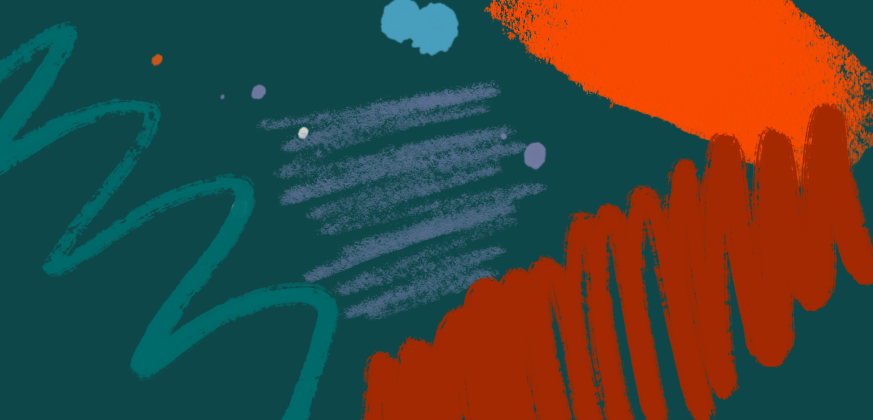It's all a little much
One of the most frustrating things about software is how much of it there is – accounting, payroll, project management, scheduling… I could go on (and on and on and on). It feels like every function has its own platform.
What’s even more frustrating is how necessary they all are.
Imagine you run a nonprofit with seven employees and $500,000 in annual revenue. A third comes from donations, another third from events, and a third from grants. To collect and manage that revenue, how much software do you think you’ll need?
Let’s break it down.

Donations
To collect donations online, you’re going to need:
- Software like Stripe to collect payments digitally
- A tool like Donorbox to embed a payment widget on your website
Oh, and you’ll need a website with a slew of other applications and platforms to host your domain and content management system.
Events
To sell tickets to events or training services, you’ll need:
- A platform like Eventbrite to collect registrations and payments online
- A point-of-sale system like Clover or Square to sell tickets in person
Plus, if you really want to sell anything, you’ll need to do some marketing, so you’ll need an email marketing platform, social media channels, and more.
Grants
Because grant funding often comes with stipulations on how the money is spent and in what service to your nonprofit, you’re going to need some type of software to:
- Document the grants you’ve applied for and been awarded
- Track how your nonprofit spent the money
- Track the time you’re team spends using the grant
On top of that, you also need some sort of software to manage all those donors, customers, and grant administrators. (Hint: A CRM.)
And we’re just talking about collecting and managing revenue! We haven’t even scratched the surface of the software necessary to actually run your nonprofit.
How do we alleviate this frustration?
I know what you want to hear. You want me to tell you that there is one software to rule them all. To do all of the things.
Well, there’s not.
Sure, many tools claim to be THE “all-in-one” solution, but trying to solve every one of your software needs in one place makes for incredibly complicated software that your team won't use.
So, instead of seeking the mythical one-stop-shop solution, we need to create a software strategy – a roadmap for choosing and using software in our organizations.

1. Start with the software you absolutely cannot function without.
Your nonprofit needs a workspace like Google or Microsoft, so you have email addresses, document storage, and calendars. A few more to start: a website, revenue-collection software (mentioned above), and accounting software like Quickbooks.
2. Use spreadsheets until you're ready for an upgrade
A nonprofit hosting a few events yearly doesn’t need fancy event management software. They need a Google Form and a spreadsheet. Now, if your nonprofit hosts monthly events, you might need something more robust like Eventbrite.
3. Add to your tech stack wisely
When you add more software to your tech stack, your process becomes more complex. But as nonprofits grow, software needs to grow alongside them. Decide which needs must be solved by software right now and which needs can wait. Sometimes kicking the can down the road is the best strategy.
4. Ditch software that doesn't serve you
I advise nonprofits to reconsider every tool in their tech stack every three years. When reviewing your software, ask: “Does this still work for us?” If yes, great! Keep it! If not, ditch it and start your search for a better solution. (More on that later.)
Do we have to?
The annoyingly necessary amount of software you need to run a nonprofit is frustrating, but think of the alternative…
Piles of paper. Checks. Fax machines. Filing cabinets. Mail.
Organizations can do so much more now because of software. We just need to choose our tools wisely.
…fax machines?!?
We've got it pretty good. Life is even better when we make software our friend.