📣 Quick Announcement: Registrations for my nonprofit tech cohort are open. 🎉 Only ten spots left. 👀
Software constantly changes. New software enters the market every day. For small nonprofits, it can feel like the ground is shifting under your feet.
So, what do we do about it?
Embrace Change
First, we’ll have to get Zen. Software will continue to change, and the rate of change will probably accelerate. We have to accept this.
Historically, software was updated every two to three years. Remember Windows 95? And 98? And 2000? Now, new features are released every month. The rate of change can be exhausting. Because so much work goes into choosing software, holding onto it with white knuckles is tempting.
Try to hold it loosely.
The last company I worked with used four project management software in five years. I don’t recommend that rate of change, but our team got good at traveling lightly. When you buy software, it’s not your forever home; it's a month-to-month lease. Stay with the tool as long as it serves you, then move on. I suggest reconsidering each tool in your tech stack every three years.
The "So That" Framework
OK, we're accepting change and prepared to replace software that no longer serves us. Now, how do we go about choosing the "right" software?
I learned the "So That" Framework from Lianna Patch (the legend). It helps clarify your nonprofit's needs by forcing you to be specific about what you need.
For example, if you need a CRM (or a "customer relationship management" software), don't just say: "We need a CRM." Drill down further to what you really need.
Here's what that might look like:

"We need a CRM."
⬇️
"We need a CRM so that we can manage donor relationships."
⬇️
"We need a CRM so that we can touch base with our donors every three months."
⬇️
"We need a CRM with automated reminders so that we never miss a communication with one of our donors."
Use this framework to build your software shopping list. Outline your organization's needs and apply them to every software you evaluate. By getting specific, you'll be better equipped to find your team's "right" software. Instead of a generic Google search like "CRM," your search might look like "CRM for small nonprofits with automated reminders." This narrows the field to better options that are more aligned with your goals.
A Word of Caution
While shopping for software, it's easy to get distracted by flashy features that sound impressive but don't address your organization's actual needs. These "dream features" lead to software bloat and complexity, making it hard for your team to be effective.
Don't chase dream features. Instead, focus on solving problems.
Instead of saying, "Wouldn't it be cool if..." start with, "We won't be able to function unless..."
Software is at its best when it solves immediate, pressing problems.

Ask an Expert (Named Ted)
OK, I know what you're going to ask, and I feel bad because I won't tell you.
You want to say:
"Can you just tell me which software I should use?"
Wouldn't it be lovely if I could?
I have preferences, but those might not match your needs. I learn about a new software I've never heard of almost every day. Remember, the landscape is constantly changing, your organization is continually changing, and that software I've never heard of? It might be the one you're looking for.
Choosing software for your nonprofit is not a one-time decision but an ongoing (ever-changing) process. Before shopping for your next solution, take a deep breath, embrace the change, and tackle your shopping list one feature at a time.
If you want to explore these topics more in-depth, registrations for my nonprofit tech cohort are open. I'd love to see you there.
Or, email me; I'm always happy to make suggestions or point you in the right direction.




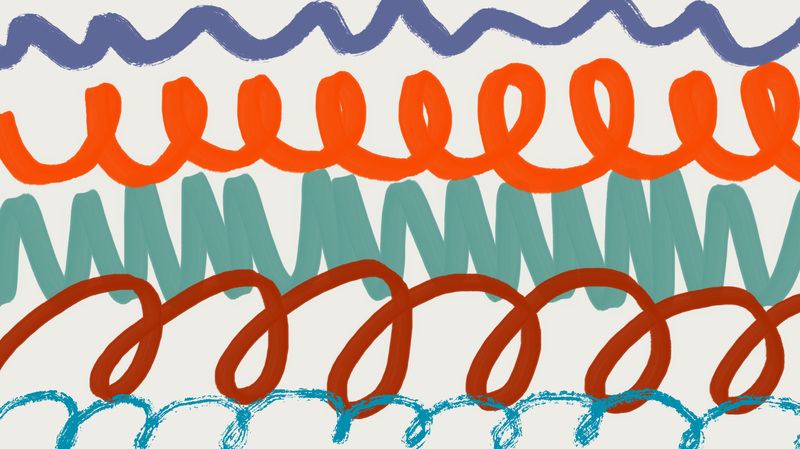
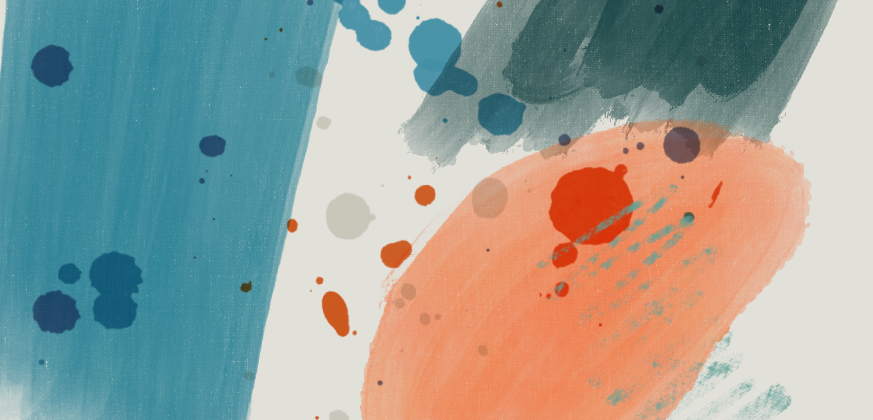
.png)